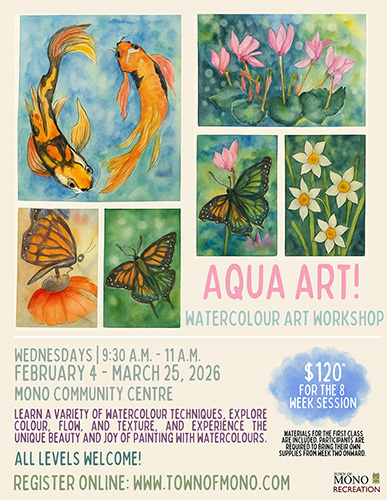Subscribe to Stay Informed
There is a new subscription-based notification system for the Town of Mono's website. It works by sending a push notification (message) to your desktop or Android device. On Android devices, the messages will appear similar to other notifications you likely already receive from apps; on desktop, it is similar to the messages you may receive from other programs (e.g., Outlook, Mail, etc.). This service does not replace our newsletter subscriptions. It is an alternative way to provide residents and interested parties about the most current news/announcements, events, etc. that are happening in Mono.
Subscription Button Appearance and Position on the Website:


What about RSS?

There are still RSS feeds that you can subscribe to if you prefer RSS or if you wish to receive notifications on a device other than a desktop or Android device.
The Town has a number of RSS feeds that can be subscribed to by an RSS reader or anaggregator.
News and Events: townofmono.com/news-events/rss.xml
Significant Weather Events: townofmono.com/significant-weather/rss.xml
Note: Without an RSS reader or aggregator, the above will display as unformatted text.
System Requirements
These types of notifications are relatively new. They can be subscribed to by most modern browsers with the exception of browsers on iOS devices. To subscribe to and use web push notifications, it is recommended you have the latest version of one of the following browsers:
- Chrome
- Firefox
- Safari (only on MacOS - Windows devices using Safari are not supported)
- Microsoft Edge
- Opera
- Samsung Internet Browser (only on Android version 4.0+)
Unsupported Devices and Browsers
- Incognito / Private browsing mode on any browser
- Internet Explorer (Microsoft has switched development to Microsoft Edge)
- iOS devices (this includes all iPads, iPhones and iPods) - iOS has started supporting the technology that is needed to allow web push notifications and there is no known date for when web pushes will be fully supported

Troubleshooting
Notifications must be enabled to subscribe and to continue receiving notifications. On desktop, check that notifications are enabled in the Settings of the browser. On Android (mobile) devices, check that notifications are turned on in the Notification settings and that they are also turned on in your browser app settings. You can check this in the section that allows you to manage individual app settings.
Check the support/help documentation for the device/browser you are using to learn how to enable notifications.